Social Media Today recently posted 4 Best Practices for Community Management, which discusses tips for how to stay on top of what’s being said about you online.
Nowadays everyone seems to be so focused on content creation, and simply getting something posted rather than tending to their digital communities.
While these best practices can take some time, your reputation is worth it. So, instead of skipping or ignoring your community management, try using a tool like IntellaSphere that helps you with the process, making it easier and faster than you thought possible.
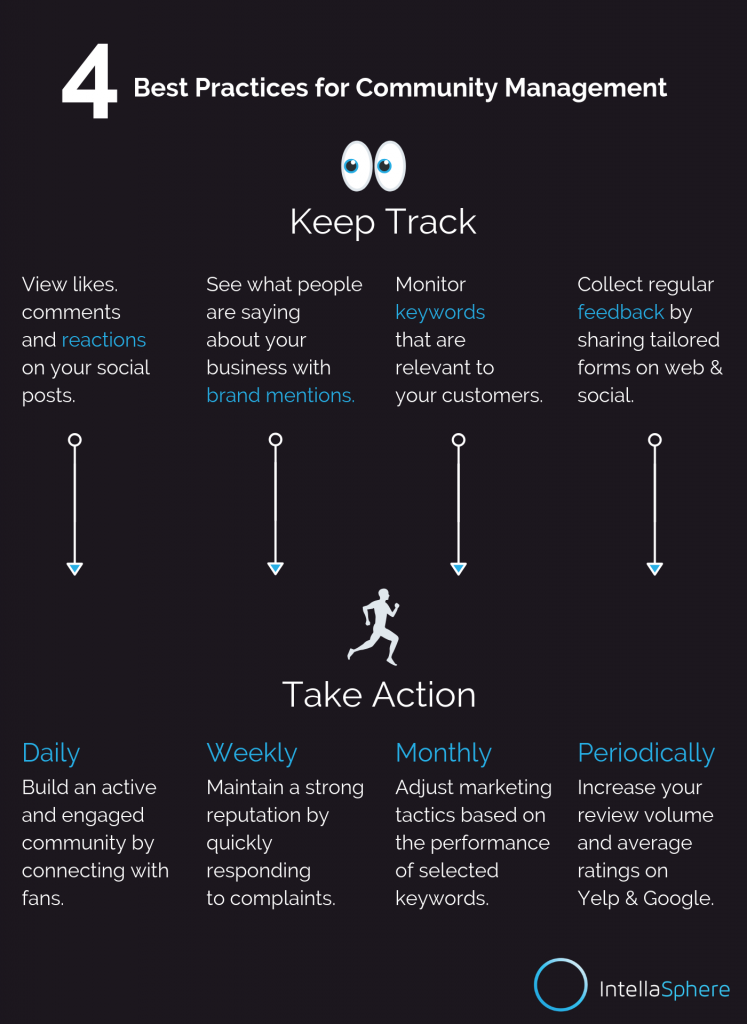
Here's how to accomplish these daily, weekly, monthly and periodic practices using IntellaSphere, to help you better manage your reputation online.
Daily Practice - Work on your active social connections
- Tracking: View likes, comments, and reactions on your social posts
- Actions: Build an active and engaged community by connecting with fans
How-To | With IntellaSphere, you can view all of your social news feeds collectively on one page, in the Posts Lab. You can also like, comment, share or delete posts directly from there as well. This saves you time from having to login to multiple accounts or apps, and allows you to manage your reactions and engage across the board in a timely manner!
Weekly Practice - Respond to anyone mentioning your name
- Tracking: See what people are saying about your business with brand mentions
- Actions: Maintain a strong reputation by quickly responding to complaints and compliments
How-To | In the Settings area in IntellaSphere, under Reputation then Mentions, you can add up to five different brand names and hashtags that the system will track across the web to calculate your total brand mentions.
You’ll find the list of your brand mentions in the Reputation Lab. There, you can “score” your mentions to help you keep track of which are positive and negative. For positive brand mentions, you should send out a customer satisfaction survey. For negative mentions we recommend sending a customer feedback request (these can both be found in the Engage Lab) so that you can learn what could be improved on your end.
Monthly Practice - Refine your one-to-many messages
- Tracking: Monitor keywords that are relevant to your customers
- Actions: Adjust marketing tactics based on the performance of selected keywords
How-To | Also in Settings, you’ll find Keywords under Leads & Influencers. Here you can add up to 10 keywords that you want to track for your brand. You can also choose to exclude up to 10 terms that you don’t want to see in your results. IntellaSphere monitors who’s mentioning your keywords online and reports it in the Leads Lab.
Periodic Practice - Curate your feedback and reviews
- Tracking: Collect regular feedback by sharing tailored forms on the web and/or via social media
- Actions: Increase your review volume and average ratings on Yelp and Google
How-To | IntellaSphere offers free templates for a number of customer engagement tools, such as: Contact Us forms, Surveys, Polls, Customer Feedback forms, and more. These are meant to help you move prospects through your marketing funnel. These templates can also help you reconnect with anyone who has talked about your business online, in a good or bad way.
Don't forget how important reviews really can be!
“Ask customers for reviews whenever you communicate with them, and ensure you thank those who’ve gone to the effort of doing so.
While often forgotten, it’s up to you to encourage reviews wherever you reach customers, and then to find a way to amplify their impact on social channels.”
It may seem like a lot on your plate, but over time these practices will become second nature to you and your marketing strategy. And they’re well worth the effort! The best way to reduce the hassle in community management is to find a tool that helps automate these practices.
Want to know more? Learn more about reputation monitoring.
by Amanda Worrall, Oct-3-2019
