There are four key engagements that can be amplified:
Offers, Events, Polls & Surveys.
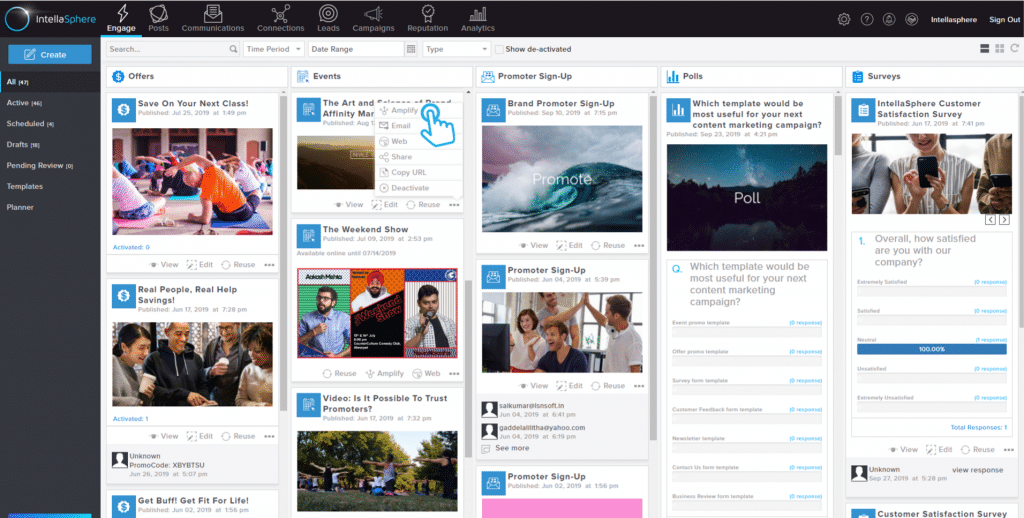
There are multiple ways to amplify these four engagements. You can choose to amplify while creating the engagement, at the bottom of the first screen.
Or you can choose to amplify a previously created engagement from your feed by hovering over the “…” on the bottom right of any of the four kinds of engagements that you are able to promote. Then click “Amplify” (see image above).
If you choose to distribute the engagement socially — which is highly recommended when you want to promote, for the strongest amplification — you can then choose to amplify the social post in the Posts Lab.
Learn how to socially amplify a post

